Members I Follow Page
This feature is supported starting from version 5.12.2.
When Do Not Disturb is enabled, you'll still receive remote notifications for messages sent by group members in your Members I Follow list.
The class for the Members I Follow page is RCGroupFollowsViewController.
After enabling Do Not Disturb in group settings, a "Members I Follow" option will appear. Tap it to access the Members I Follow list, where you can add or remove members.
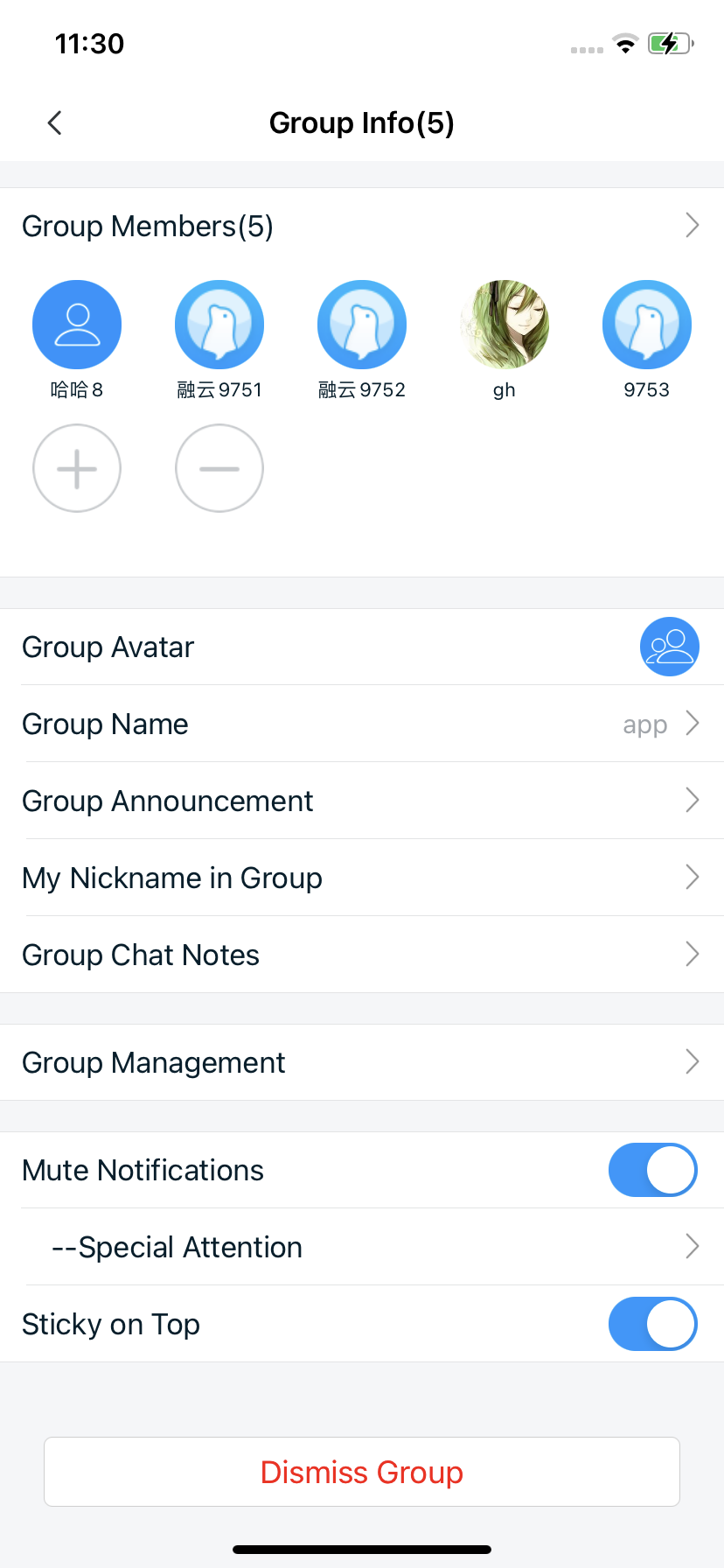
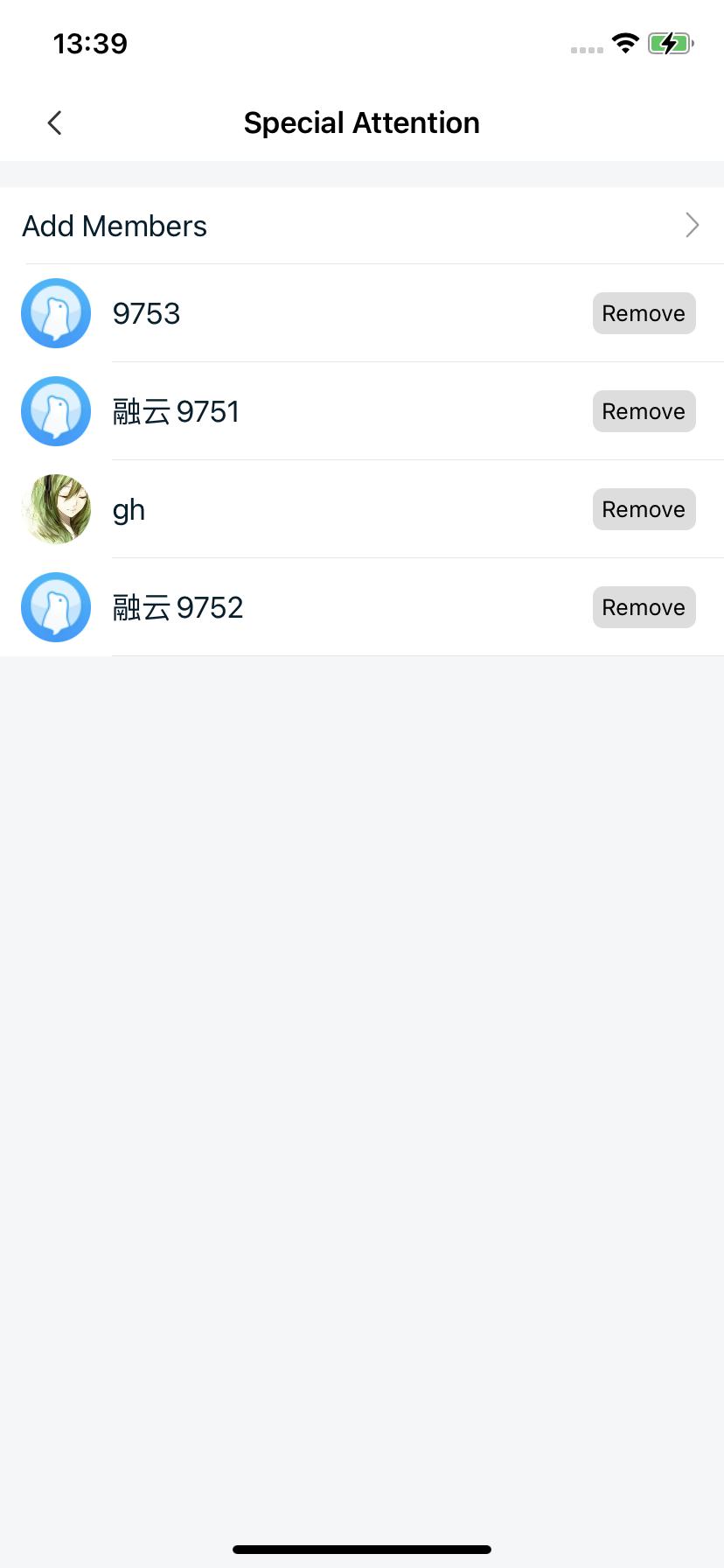
Initialization
Initialize the Members I Follow page by calling the initialization method of the RCGroupFollowsViewController class.
Note: You need to create an RCGroupFollowsViewModel object as the business logic handler for RCGroupFollowsViewController.
Parameters
RCGroupFollowsViewController description:
| Parameter | Type | Description |
|---|---|---|
| viewModel | RCGroupFollowsViewModel | Business logic handler for RCGroupFollowsViewController. |
RCGroupFollowsViewModel description:
| Parameter | Type | Description |
|---|---|---|
| groupId | NSString | Group ID |
Sample Code
NSString *groupId = @"Group ID";
RCGroupFollowsViewModel *viewModel = [RCGroupFollowsViewModel viewModelWithGroupId:groupId];
RCGroupFollowsViewController *vc = [[RCGroupFollowsViewController alloc] initWithViewModel:viewModel];
[viewController.navigationController pushViewController:vc animated:YES];