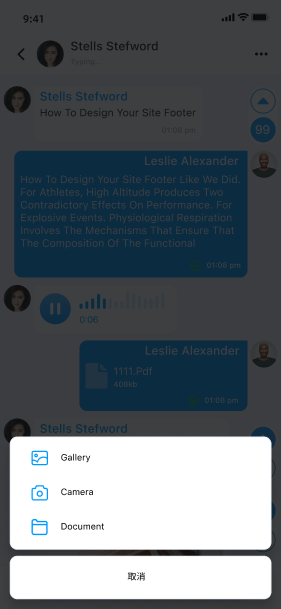Short Video Message
Users can send short video messages through the Global IM UIKit gallery (local album) or the short video plugin. The message will appear in the message list component on the chat UI. By default, the plugin sends messages containing the short video message object [RCSightMessage] (type identifier: RC:SightMsg).
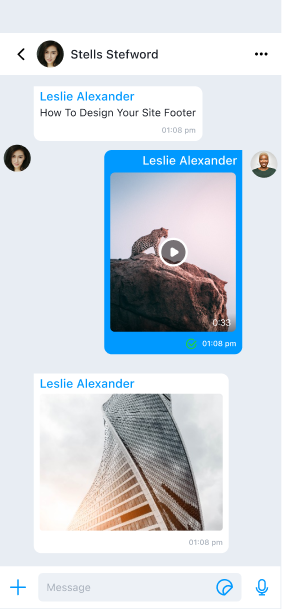
Limitations
The short video feature currently has the following limitations:
- Global IM UIKit only supports sending short video messages in one-to-one chat and group chat.
- If using the short video plugin for recording, the supported recording length is up to 2 minutes.
- If selecting a video file from the local album, the supported short video length is up to 2 minutes.
- The file storage duration is 180 days by default (excluding short video files, which are stored for 7 days). This applies to both Chat Starter Plan and Chat Pro Plan. For specific features and pricing details, please refer to the billing instructions.
Sending Short Video Messages
Users can click the + button on the left side of the input bar to expand the extension panel, and then click the Camera icon to send a short video message.