File Message
Users can send file messages through the built-in file plugin in Global IM UIKit. The messages will appear in the message list component of the conversation page. The file plugin sends a message containing the file message content object FileMessage (type identifier: RC:FileMsg) by default.
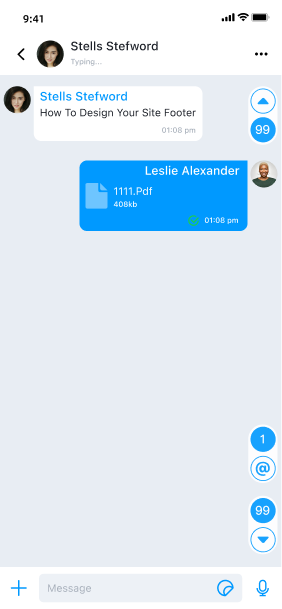
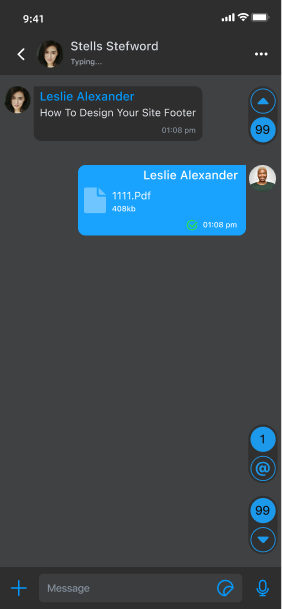
Limitations
- Only supports sending local files.
- The maximum file size is 100 MB.
- Files in file messages can only be uploaded to RC servers and cannot be uploaded to custom server addresses.
- File preview is not supported in Global IM UIKit. Please use other applications to open the file from the UI.
Sending File Messages
Click the + button in the input box on the conversation page, and the extension panel will display the option to send file messages.
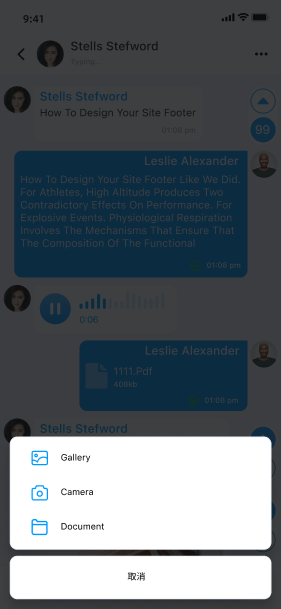
Customizing the UI of File Messages
File messages are displayed in the message list using the FileMessageItemProvider template. If you need to adjust the built-in message style, it is recommended to implement your own message display template class and provide this custom template to the SDK. All message templates inherit from BaseMessageItemProvider<CustomMessage>, and custom message display templates also need to inherit from BaseMessageItemProvider<CustomMessage>. For more details, see Modifying Message Display Styles.
Hiding the File Message Entry
Global IM UIKit enables the file message entry in the extension panel by default. If you need to modify this dynamically, you need to override the beforeCreateInputMoreActionView(@NonNull List<InputMoreAction> chatActions) method of the InputPanelComponent component. The FileInputMoreAction class in the collection corresponds to File Send.