Run the Demo Project
The RC RTC product provides a QuickDemo sample application (GitHub · Gitee) that showcases key features of RC's real-time communication solutions, including RTC calling, video conferencing, and Low-Latency Live Streaming on iOS. This helps developers quickly integrate capabilities for scenarios like one-to-one/group chat, voice chatrooms, entertainment live streaming, online education, and multi-person meetings.
QuickDemo is organized into functional modules demonstrating core features. As an open-source project, you can modify the code to explore implementation details.
RC Developer Account
-
Register a developer account on the Console. Upon registration, the system automatically creates an app in your development environment.
-
Navigate to Basic Info in Console to obtain your development environment App Key. This page displays critical information including App Key, App Secret, and data center location.
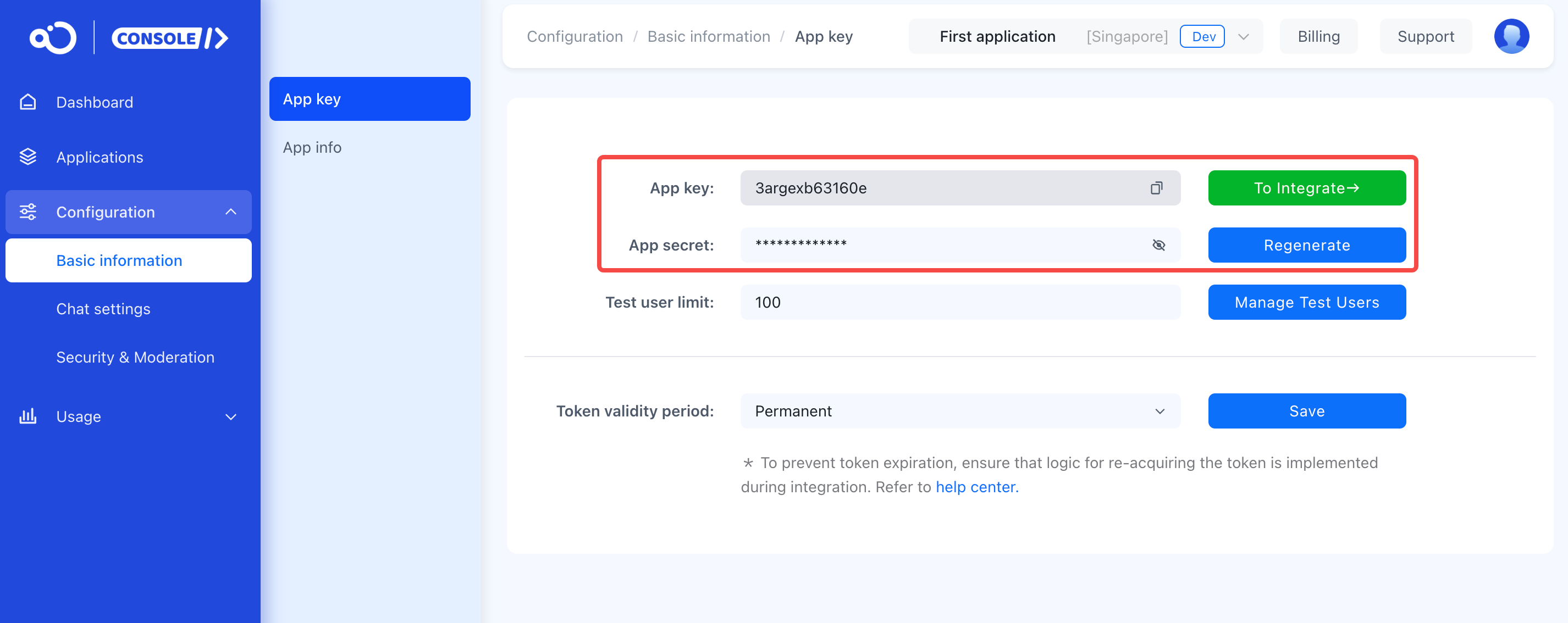 tip
tipEach app has two distinct App Keys for development and production environments, with complete data isolation between them. Before official launch, switch to your production App Key for full testing.
- For QuickDemo evaluation, select China (Beijing) Data Center. If using global data centers, you'll need to manually configure SDK connection addresses in QuickDemo. See data center for configuration.
Enabling RTC Services
Development environment apps include 10,000 free trial minutes. Simply follow these steps to activate RTC services for immediate testing. The trial expires when minutes are consumed.
Production environment activation requires prepayment. See [Enabling RTC Services] for details.
- Service activation/deactivation takes up to 15 minutes to take effect.
- Client configuration updates may take up to 2 hours. Reinstalling the app forces immediate updates.
Running QuickDemo
Before proceeding, ensure you've completed:
- Registered an RC developer account
- Obtained App Key and App Secret
- Activated RTC trial services (wait 15 minutes after activation)
Step 1: Download and Configure QuickDemo
-
Clone the repository:
git clone https://github.com/rongcloud/rtc-quickdemo-ios.git -
Install dependencies:
$ pod installtipIf encountering
CocoaPods could not find compatible versions forerrors, runpod repo updatebefore retrying. -
Open the project in Xcode using the .xcworkspace file.
-
Replace placeholder values in
/RCRTCQuickDemo/Tool/Constant/Constant.mwith your App Key/Secret, then remove the#errordirective:/*!
Enter App Key
Obtain from: https://console.rongcloud.io/agile/app/appService
*/
NSString * const AppKey = @"";
/*!
Enter App Secret
Note: Never request Tokens client-side in production. Exposed AppSecrets allow attackers to:
- Steal service traffic
- Perform high-privilege destructive actions
Always obtain Tokens from your application server.
*/
NSString * const AppSecret = @"";
This tutorial demonstrates client-side AppSecret storage for educational purposes only.
AppSecret exposure through decompilation enables:
- Unauthorized Token generation
- Service impersonation
- Privileged operations like user muting/banning
Always store AppSecret on your application server and provide client-facing APIs. See RTC Server API Docs for implementation guidance.
Step 2: Configure Bundle ID
-
Update Bundle Identifier for RCRTCQuickDemo (e.g.,
cn.rongcloud.rtcquickdemo).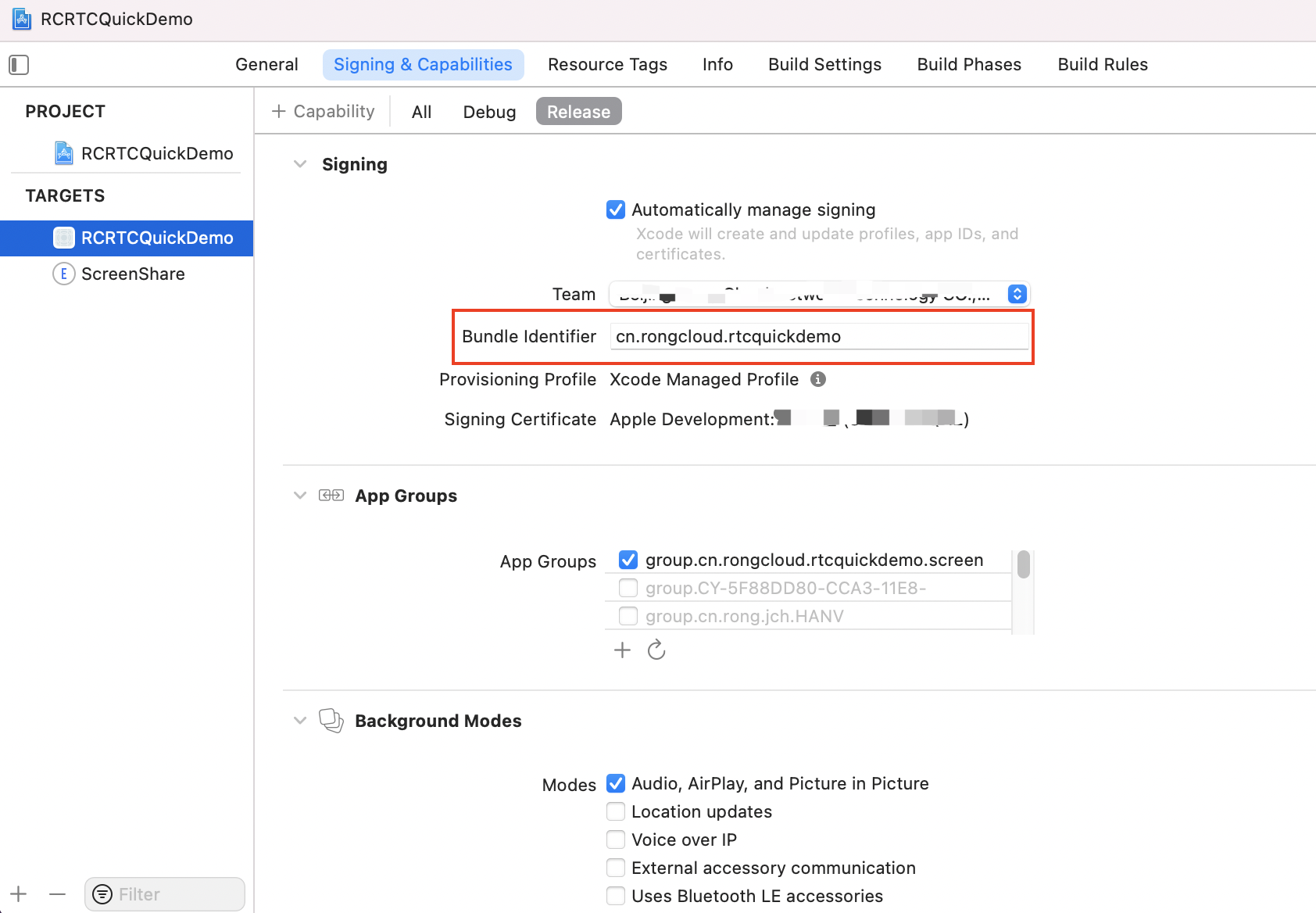
-
Set ScreenShare's Bundle Identifier by appending
.screenshare(e.g.,cn.rongcloud.rtcquickdemo.screenshare).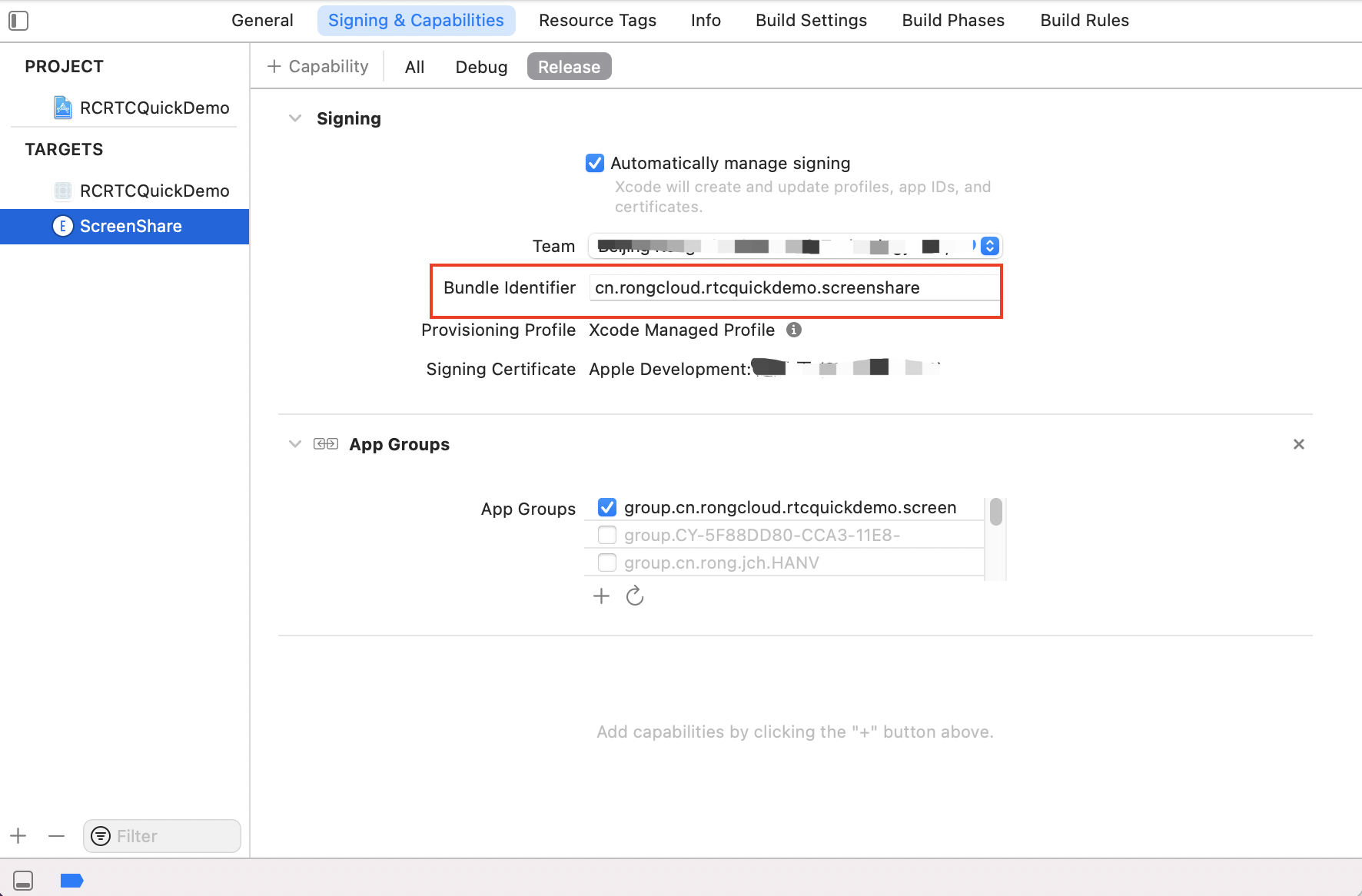
-
Configure identical App Group identifiers for both targets:
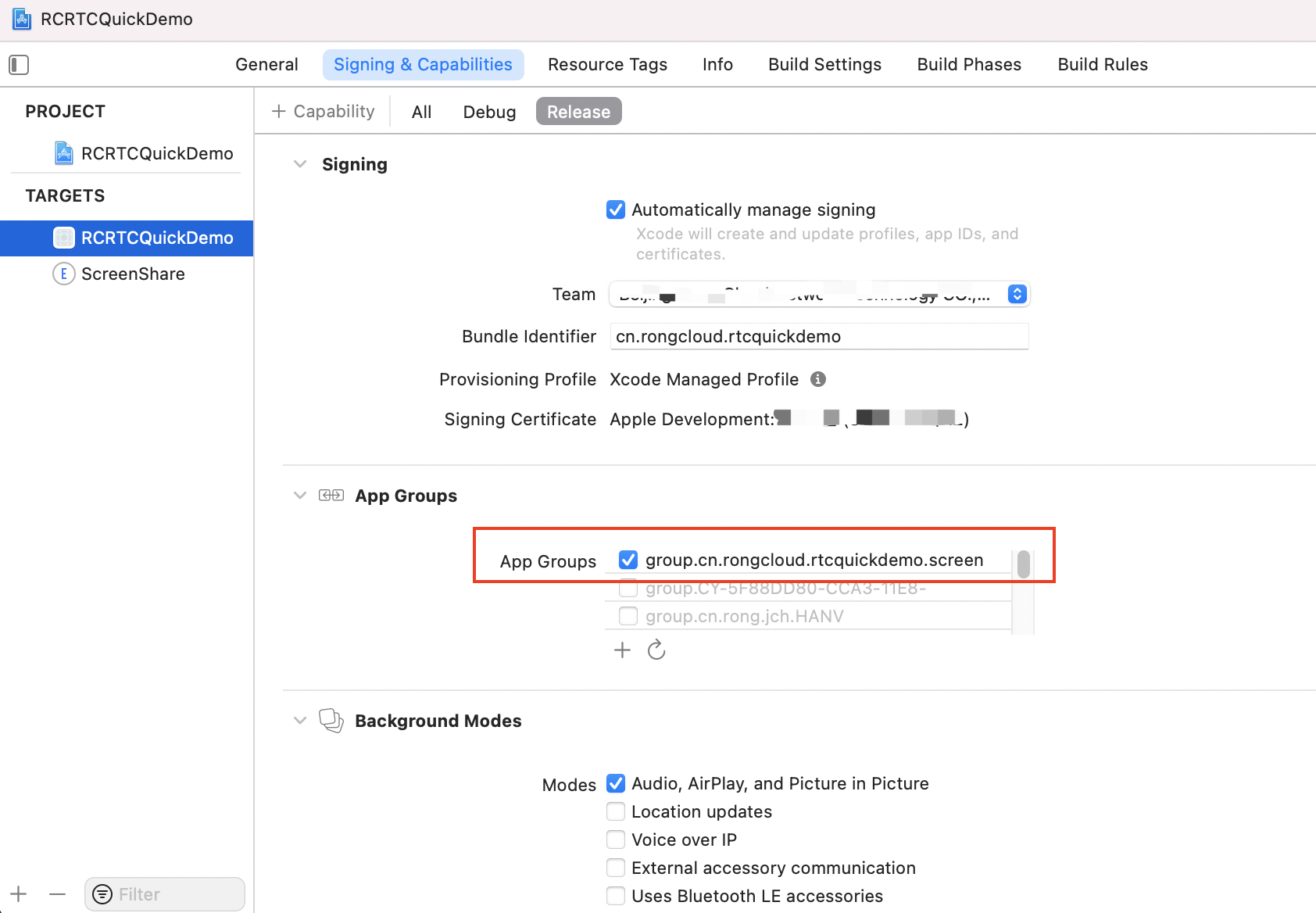
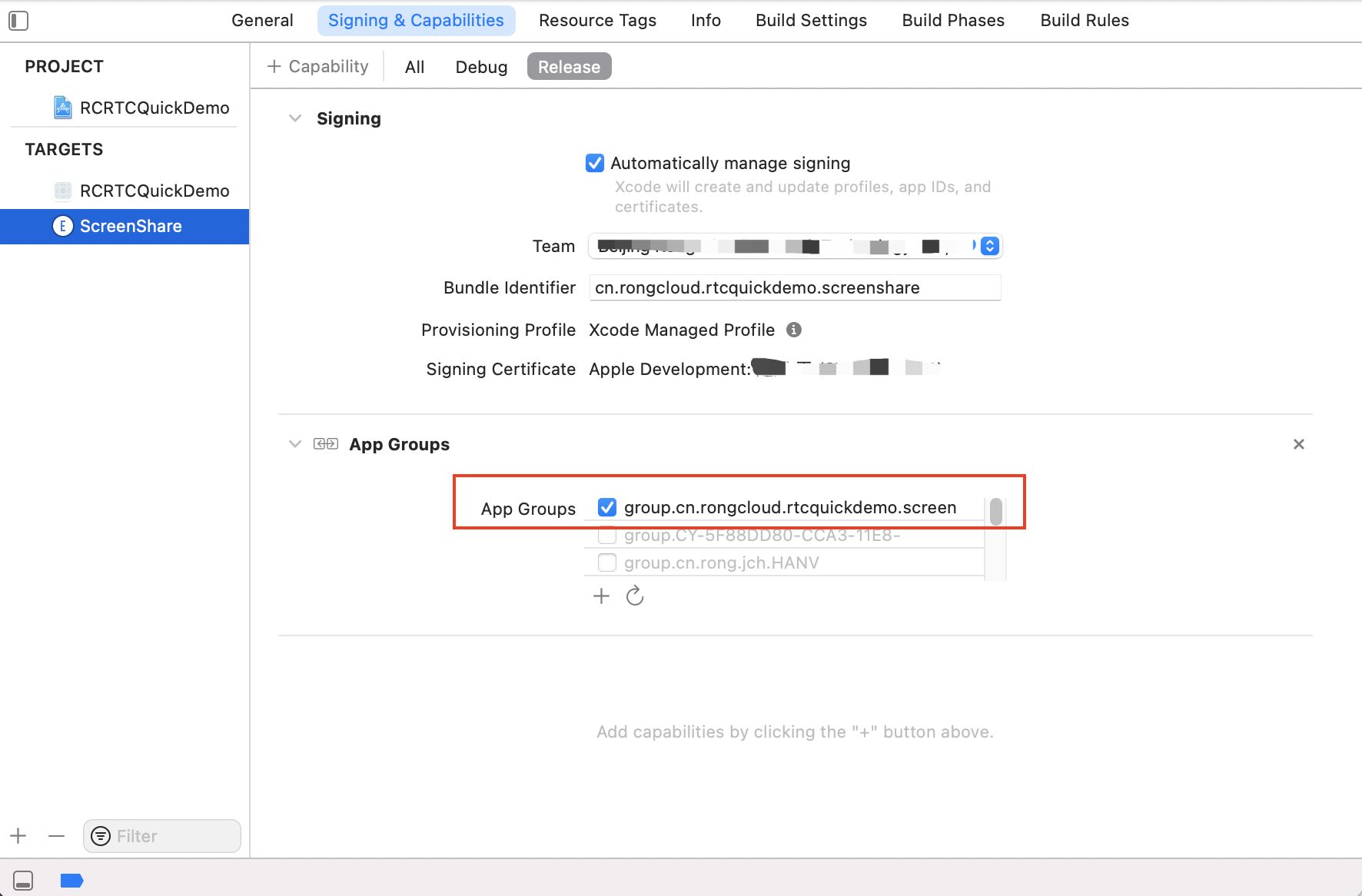
Step 3: Build and Run
Launch on a physical device, enter a user ID when prompted, and begin testing.
