RC Documentation
A professional, simple, and reliable all-in-one communication solution. Providing SDKs for instant messaging, video conferencing, and audio/video calls with rich features and ready-to-use functionality.
Instant Messaging
Add instant messaging functionality to your application. Whether it's for customer support, social networking, or any other collaborative use cases, we can meet your needs.


Supports mainstream platforms and popular frameworks, saving you time and effort.
IMLib
The core capabilities SDK for instant messaging, a super-powerful SDK that supports one-on-one chat, group chat, chat room, and super group.
Global IM UIKit
A globalized IM UI component library, based on in-depth research of IM applications, supports flexible configuration and customization.
Server-side API Documentation
Integrate server-side management capabilities into your server by using our developer-friendly Server API. You can also utilize advanced extension features that are only available in the Server API.
We also provide a variety of server-side callbacks to support you in obtaining synchronized data from RC.
Learn about RC IM Server APIs →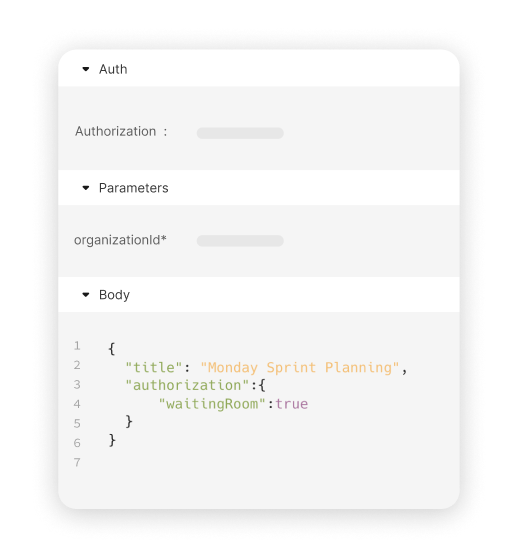

Welcome to the RC Developer Help Center
Check out RC's business Q&A, service announcements, knowledge base articles, console usage instructions, billing details, etc.