Customize Remote Notification Sound
Remote push notification sounds refer to the ringtones played when receiving notifications from the APNs push channel. The app will only receive APNs push notifications when in a closed state.
When the app is in the background but not reclaimed by the system, APNs remote push notifications will not be triggered. If you integrate IMKit, in this case, IMKit's default local notification implementation will pop up, playing IMKit's built-in local notification sound. Applications can also intercept notifications to play custom sounds. For details, see the IMKit documentation Local Notifications. If you integrate IMLib, you need to implement local notifications yourself.
Custom Push Notification Sounds
By default, message push notifications use the sound and vibration settings configured in the phone's system settings.
To customize the ringtone, you must bundle the sound file with the application. Additionally, you need to configure the custom push notification sound file path in the RC Console. The sound file path should use the address within the unpacked contents of the application's ipa package.
Due to iOS system limitations, custom push notification sounds cannot exceed 30 seconds in duration.
Setting a Unified Push Notification Sound
-
Navigate to the RC Console Application Identifier page and locate the application identifier for which you want to configure push notifications.
-
Click Configure Push, then under the iOS configuration section, find Custom Push Sound and enter the custom sound file path (the file path within the unpacked contents of the application's ipa package).
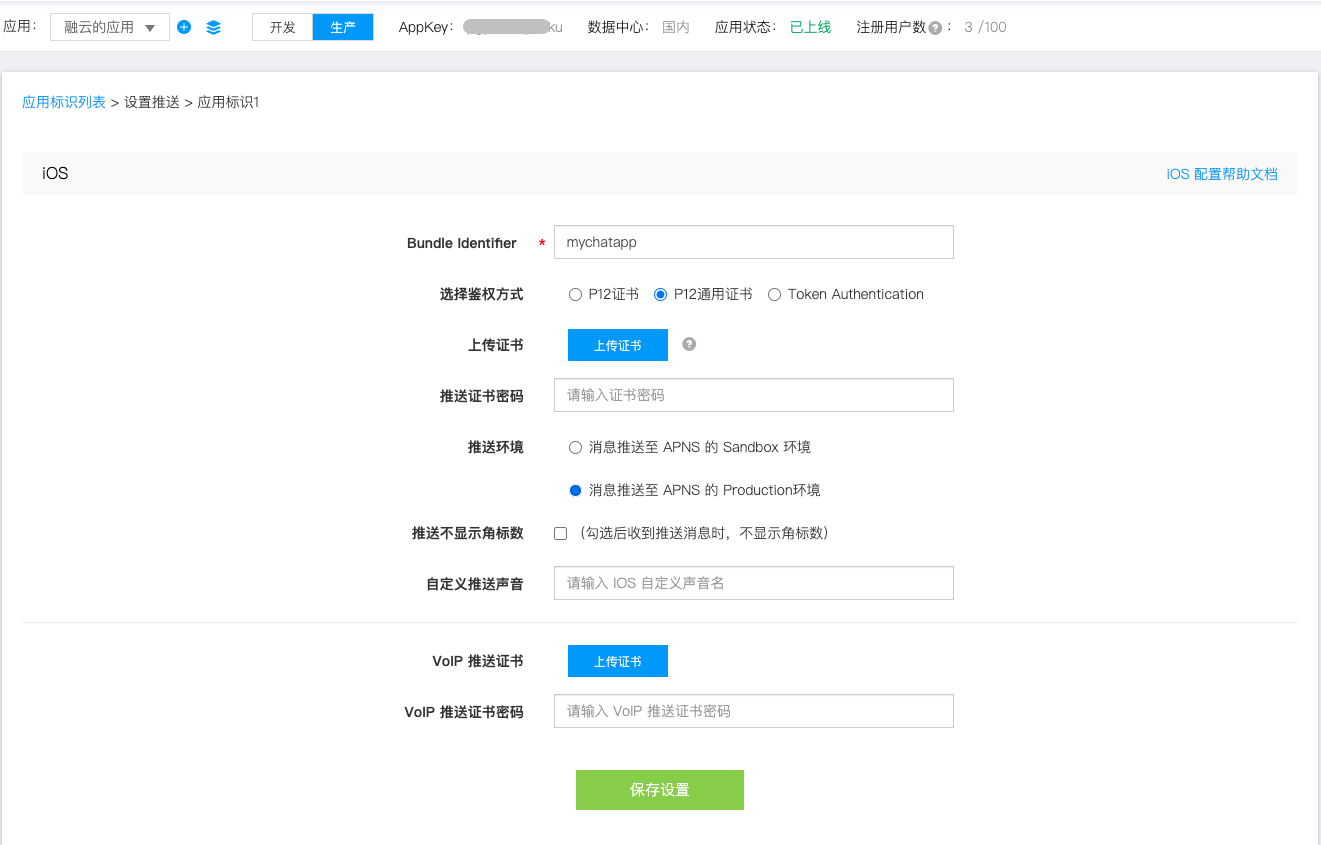
Setting Sounds by Message Type
RC supports configuring custom push notification sounds by message type.
-
Go to the RC Console Custom Push Notification Sounds page and click Add under the iOS tab.
-
Enter the Bundle ID, message type name, and custom sound file path (the file path within the unpacked contents of the application's ipa package).