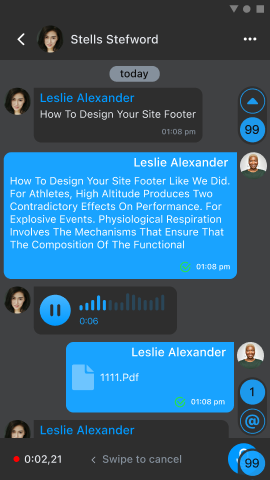Theme Mode
Global IM UIKit supports three global themes: light, dark, and system-following. You can set the theme mode via the ThemeMode property in FeatureConfig:
public enum ThemeMode {
/**
* Follow system
*/
THEME_FOLLOW_SYSTEM,
/**
* Light mode
*/
THEME_LIGHT_MODE,
/**
* Dark mode
*/
THEME_DARK_MODE,
}
The default theme mode for Global IM UIKit is THEME_FOLLOW_SYSTEM.
Light Theme
Set the global theme to light mode.
ConfigCenter.getFeatureConfig().setThemeMode(FeatureConfig.ThemeMode.THEME_LIGHT_MODE);


Dark Theme
Set the global theme to dark mode.
ConfigCenter.getFeatureConfig().setThemeMode(FeatureConfig.ThemeMode.THEME_DARK_MODE);